本文共 7415 字,大约阅读时间需要 24 分钟。
WinForm修改App.config配置文件主要是通过System.Configuration.dll里ConfigurationManager类来实现,在功能开发前是需要手动引用该dll文件。
ConfigurationManager 类包括可用来执行以下任务的成员:
•从配置文件中读取一个节。若要访问配置信息,请调用 GetSection 方法。对于某些节,例如 appSettings 和 connectionStrings,请使用 AppSettings 和 ConnectionStrings 类。这些成员执行只读操作,使用配置的单个缓存实例,并且可识别多线程。•将配置文件作为一个整体进行读取和写入。应用程序能够读写任何级别的配置设置,不管是自己的还是其他应用程序或计算机的,也不管是本地的还是远程的。使用 ConfigurationManager 类提供的方法之一,可打开配置文件,例如 SampleApp.exe.config。这些方法返回一个 Configuration 对象,该对象进而公开您可以用来处理关联配置文件的方法和属性。这些方法执行读取或写入操作,并于每次写入文件时创建配置数据。
•支持配置任务。
下列类型用于支持各种配置任务: SectionInformation PropertyInformation PropertyInformationCollection ElementInformation ContextInformation ConfigurationSectionGroup ConfigurationSectionGroupCollection除了处理现有的配置信息外,还可以通过扩展内置的配置类型(如 ConfigurationElement、ConfigurationElementCollection、ConfigurationProperty 和 ConfigurationSection 类),来创建和处理自定义配置元素。有关如何以编程方式扩展内置配置类型的示例,请参见 ConfigurationSection。有关如何扩展内置配置类型(该内置配置类型使用基于特性的模型)的示例,请参见 ConfigurationElement。
对实现者的说明
Configuration 类允许进行编程访问以编辑配置文件。使用 ConfigurationManager 提供的 Open 方法中的一种。这些方法返回一个 Configuration 对象,该对象又提供处理基础配置文件所需的方法和属性。您可以访问这些文件以进行读取或写入。若要读取配置文件,请使用 GetSection 或 GetSectionGroup 读取配置信息。进行读取的用户或过程必须具有下面的权限:
•在当前配置层次结构级别下对配置文件的读取权限。 •对所有父级配置文件进行读取的权限。如果应用程序需要对它自己的配置进行只读访问,我们建议使用 GetSection 方法。此方法提供对当前应用程序的缓存配置值的访问,它的性能比 Configuration 类更好。
若要写入配置文件,请使用 Save 方法中的一种。进行写入的用户或进程必须具有下面的权限:
•对配置层次结构中当前级别的配置文件和目录的写入权限。 •对所有配置文件的读取权限。功能实现功能图
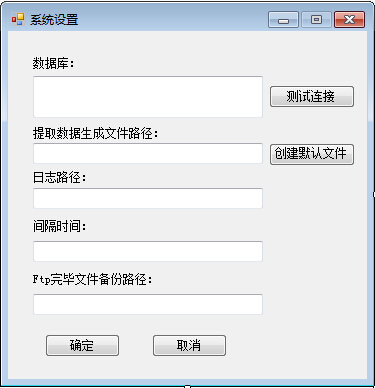
功能实现代码:
using System;using System.Collections.Generic;using System.ComponentModel;using System.Data;using System.Drawing;using System.Linq;using System.Text;using System.Windows.Forms;using System.Configuration;using System.Data.SqlClient;using System.Security.AccessControl;using System.IO;namespace Tools.App{ public partial class UpApp : Form { public string ConnString = ConfigurationManager.AppSettings["ConnString"].ToString().Trim(); //日志记录路径 public string LogPath = ConfigurationManager.AppSettings["LogPath"].ToString().Trim(); //执行时间间隔 public double Time = double.Parse(ConfigurationManager.AppSettings["Time"].ToString().Trim()); //生成文件路径 public string FilePath = ConfigurationManager.AppSettings["FilePath"].ToString().Trim(); public string BackupPath = ConfigurationManager.AppSettings["BackupPath"].ToString().Trim(); public UpApp() { InitializeComponent(); this.txtConnString.Text = ConnString; this.txtFilePath.Text = FilePath; this.txtLogPath.Text = LogPath; this.txtTime.Text = Time.ToString(); this.txtBackupPath.Text = BackupPath.ToString(); } private void UpApp_Load(object sender, EventArgs e) { } /// /// Description: /// 确认事件 /// Author : 付义方 /// Create Date: 2014-02-09 /// /// /// private void btnSave_Click(object sender, EventArgs e) { try { Configuration config = ConfigurationManager.OpenExeConfiguration(ConfigurationUserLevel.None); config.AppSettings.Settings.Remove("FilePath"); config.AppSettings.Settings.Remove("LogPath"); config.AppSettings.Settings.Remove("Time"); config.AppSettings.Settings.Remove("ConnString"); config.AppSettings.Settings.Remove("BackupPath"); string FilePath = this.txtFilePath.Text.Trim(); string LogPath = this.txtLogPath.Text.Trim(); string Time = this.txtTime.Text.Trim(); string ConnString = this.txtConnString.Text.Trim(); string BackupPath = this.txtBackupPath.Text.Trim(); config.AppSettings.Settings.Add("FilePath", FilePath); config.AppSettings.Settings.Add("Time", Time); config.AppSettings.Settings.Add("LogPath", LogPath); config.AppSettings.Settings.Add("ConnString", ConnString); config.AppSettings.Settings.Add("BackupPath", BackupPath); //分配权限 // MessageBox.Show(config.FilePath.Replace(@"\Tools.App.exe.Config", "")); addpathPower(config.FilePath.Replace(@"\Tools.App.exe.Config", ""), "Everyone", "FullControl"); config.Save(); ConfigurationManager.RefreshSection("appSettings"); MessageBox.Show("你修改了配置文件需要重启程序!"); this.Close(); } catch { MessageBox.Show("读写配置文件出错,请检查安装目录是否有读写权限。"); } } /// /// 为创建的临时文件分配权限 /// /// /// /// /// SKY 2007-8-6 public void addpathPower(string pathname, string username, string power) { DirectoryInfo dirinfo = new DirectoryInfo(pathname); if ((dirinfo.Attributes & FileAttributes.ReadOnly) != 0) { dirinfo.Attributes = FileAttributes.Normal; } //取得访问控制列表 DirectorySecurity dirsecurity = dirinfo.GetAccessControl(); switch (power) { case "FullControl": dirsecurity.AddAccessRule(new FileSystemAccessRule(username, FileSystemRights.FullControl, InheritanceFlags.ContainerInherit, PropagationFlags.InheritOnly, AccessControlType.Allow)); break; case "ReadOnly": dirsecurity.AddAccessRule(new FileSystemAccessRule(username, FileSystemRights.Read, AccessControlType.Allow)); break; case "Write": dirsecurity.AddAccessRule(new FileSystemAccessRule(username, FileSystemRights.Write, AccessControlType.Allow)); break; case "Modify": dirsecurity.AddAccessRule(new FileSystemAccessRule(username, FileSystemRights.Modify, AccessControlType.Allow)); break; } } private void btnClose_Click(object sender, EventArgs e) { this.Close(); } private void btnTest_Click(object sender, EventArgs e) { SqlConnection _SqlConnection = new SqlConnection(this.txtConnString.Text.Trim()); try { _SqlConnection.Open(); MessageBox.Show("数据库连接成功!", "恭喜", MessageBoxButtons.OK, MessageBoxIcon.Information); } catch (Exception) { MessageBox.Show("不能连接数据库,请重新设置!", "警告", MessageBoxButtons.OK, MessageBoxIcon.Warning); return; } finally { _SqlConnection.Close(); } } private void button1_Click(object sender, EventArgs e) { string FilePath = this.txtFilePath.Text.Trim(); string LogPath = this.txtLogPath.Text.Trim(); string BackupPath = this.txtBackupPath.Text.Trim(); if (!Directory.Exists(FilePath)) { Directory.CreateDirectory(FilePath); } if (!Directory.Exists(LogPath)) { Directory.CreateDirectory(LogPath); } if (!Directory.Exists(BackupPath)) { Directory.CreateDirectory(BackupPath); } MessageBox.Show("执行成功!", "提示"); } }} 希望以上分享对初学朋友有些帮助,谢谢!
更多关注付义方技术博客: 或者直接用手机扫描二维码查看更多博文: